Are you sure you have the right backup plan for your business?
6 simple steps to protect your business from hackers
Losing essential business data because of unexpected system failures, cyberattacks, or human mistakes can have severe consequences for many businesses. It’s alarming that almost half of SMEs lack a backup plan, and up to 60% of them may face failure within six months following a significant data loss.
Having a carefully planned backup strategy is crucial to safeguarding the continued prosperity of your business. Some of the most typical backup methods include:
Incremental Backups
These only back up the changes made since the last backup, whether that was a full or a diferential one. Think of it as jotting down only the new points from your last meeting instead of rewriting the entire minutes each time.
Incremental backups are important if you:
- Update your files every day
- Need to save space
- Want to keep your internet fast while backing up


Differential Backups
You can think of these as adding fresh layers to a base painting where each layer represents the data changes since a foundational full backup.
Differential backups are important if you:
- Update quite a few files between full backups.
- Have a specific time when backups can happen.
- Are looking for a good mix of saving space and having quicker backups.
Full Backups
Full backups involve creating a copy of every file and data within the selected scope and are often the most comprehensive data-saving methods. Often, these backups are stored as a single ‘image’ file, which is an exact replica of the original data, ensuring no detail is missed
Full backups are important if you:
- Need everything backed up completely.
- Want to backup any time without worrying about slow internet.
- Want to be compliant.
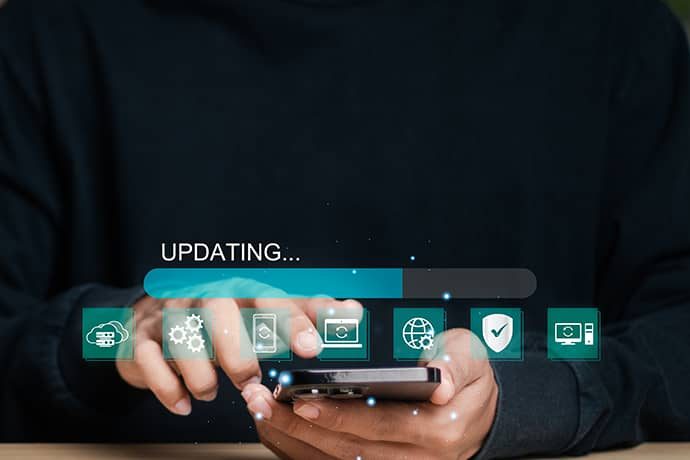
6 Steps to an Effective Backup Plan
Establishing a comprehensive backup strategy to ensure business continuity, minimizes downtime, and guard against data loss is simple as following these steps.
Remember: Always prioritise your business’s unique needs and create a robust plan to protect your valuable information
Backup Frequency and Retention
Their needs and compliance requirements:
- Frequencies can range from real-time (for mission-critical data) to monthly (for archived information)
- Consider daily and weekly backups
Backup Locations
Decide where to store client backup data:
- On-site, off-site, in the cloud, or hybrid
- Balance security and accessibility
Disaster Recovery
Develop disaster recovery plans:
- Include data restoration procedures, communication protocols, and other contingencies.
- Ensure clients can react swiftly to disasters
Regular Testing and Validation
Regularly test and validate backup data:
- Confirm its integrity and usability.
- Ensure data is recoverable and accessible.
Security Measures
Implement security measures:
- Encryption, access controls, and monitoring.
- Protect backup data from unauthorized access or theft.
Ongoing Management and Monitoring
Continuously manage and monitor the backup solution:
- Keep it effective and up-to-date.
Conclusion
In essence, full backups save every piece of data, differential backups only add new or changed data since the last full backup, and incremental backups save just the latest changes.
Remember, a great backup strategy is like a safety net for your business. It ensures your business’s resilience and continuity. You always have a plan B ready, even if the worst happens!
Ready to elevate your data backup game?
Take that first step and talk to us today.
Get in Touch




